If you are familiar with working in centimetres, not inches, it can be a tad frustrating if Word is displaying measurement settings in inches.
For example, if I wanted to set my Hanging Indents to 1.25cm I know for a fact I would be lost if my measurement settings were only being displayed in inches. I don’t have a clue as to what 1.25cm would be in inches. However, before you race off to Google to locate an ‘inches to centimetres’ converter let me show you a couple of different ways to deal with this challenge while still working in Word.
Typing the measurement as centimetres
You can type the measurement as you require it straight into the measurement boxes. In the example below you will see that the measurement boxes are set in inches. However in the Hanging Indent box I have typed the measurement and included ‘cm’ so that Word understands I want the measurement of 1.25 cm converted to inches.
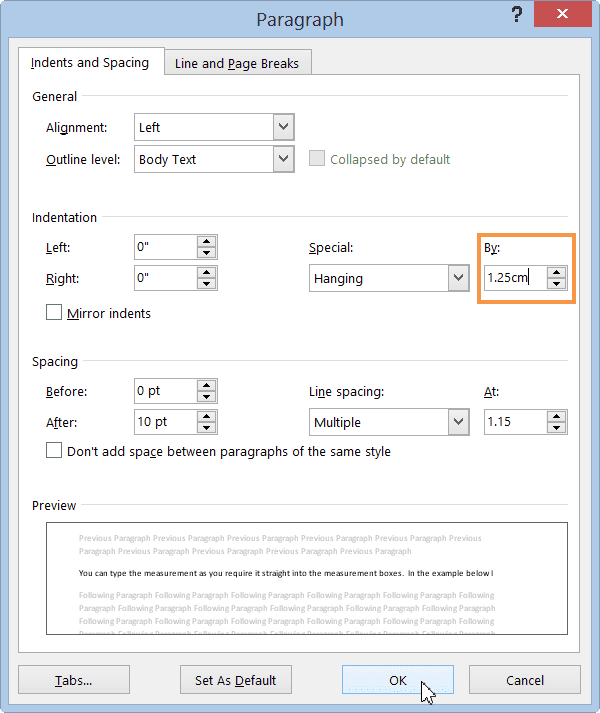
When I click OK the measurement will be set in inches on the Ruler. When I return to the Paragraph dialog box the measurement is displayed in inches, not centimetres.
However if converted, the measurement is actually 1.25cm.
Changing Word to always work in centimetres instead of inches
You can easily change the measurement setting so that you are always working in centimetres.
To do this go to the File tab and then click Options. The Options dialog box will open. From the list on the left of the box select Advanced. Scroll down until you find the Display options. From here change the Show measurements in units of option to ‘Centimetres’. Click OK and all measurements will now be displayed in centimetres.
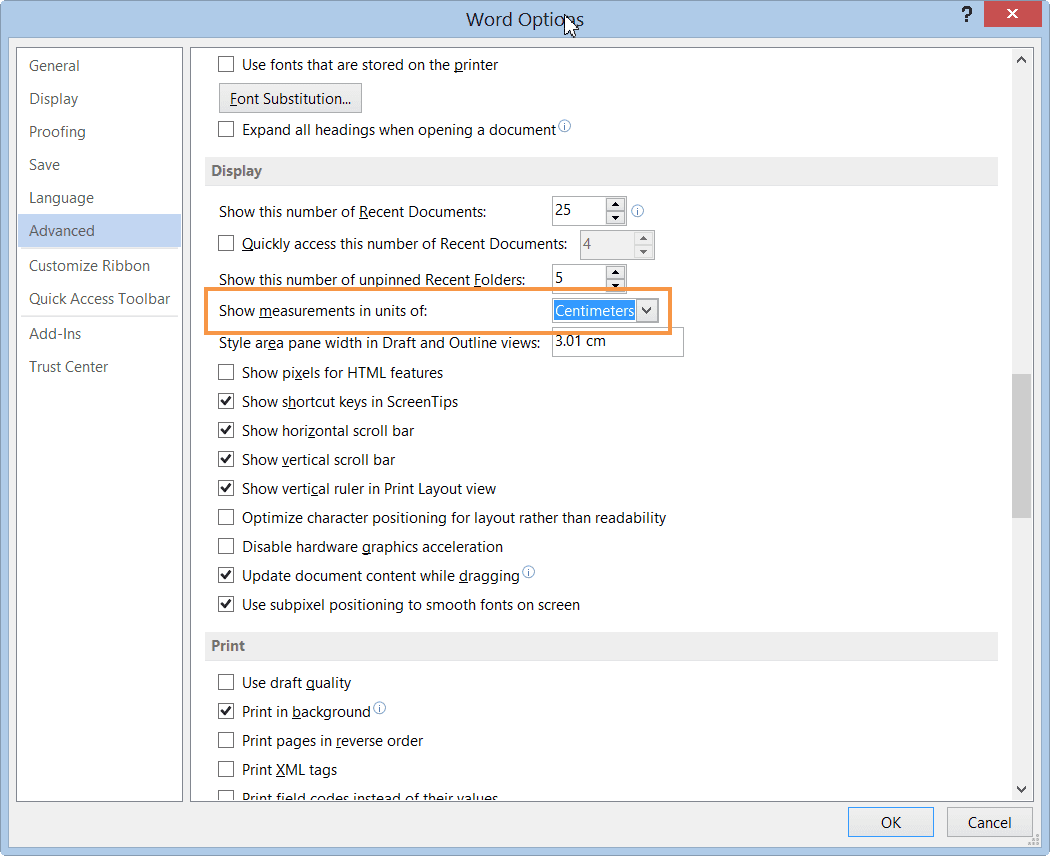
The steps above are extremely helpful when you are working with paragraph indents, bullet points, numbered paragraphs and tab settings. If you would like to become more confident in Word check out my Mastering Microsoft Word course. For more information please visit my web site. I offer Word training as an onsite group session or as individual 1-on-1 coaching.
Was this blog helpful? Let us know in the Comments below.

Word – How to change measurements from inches to centimetres
Want to learn how to change the measurement settings in Word from inches to centimeters? Follow this step-by-step guide on how to do this below.
Instructions
Typing the measurement as centimetres
- Go to the Home tab.
- In the Paragraph area select the Paragraph Settings option (the arrow in the bottom right corner).
- Type the measurement as you require it straight into the measurement boxes.
Changing Word to always work in centimetres instead of inches
- Go to the File tab.
- Click Options.
- In the Options dialogue box, select Advanced.
- Find the Display options.
- Change the Show measurements in units of option to ‘Centimetres’.
- Click OK.
Notes
When typing the measurements in centimeters, Word will display the measurements as inches but when converted this will be the same measurement you typed in centimeters.

