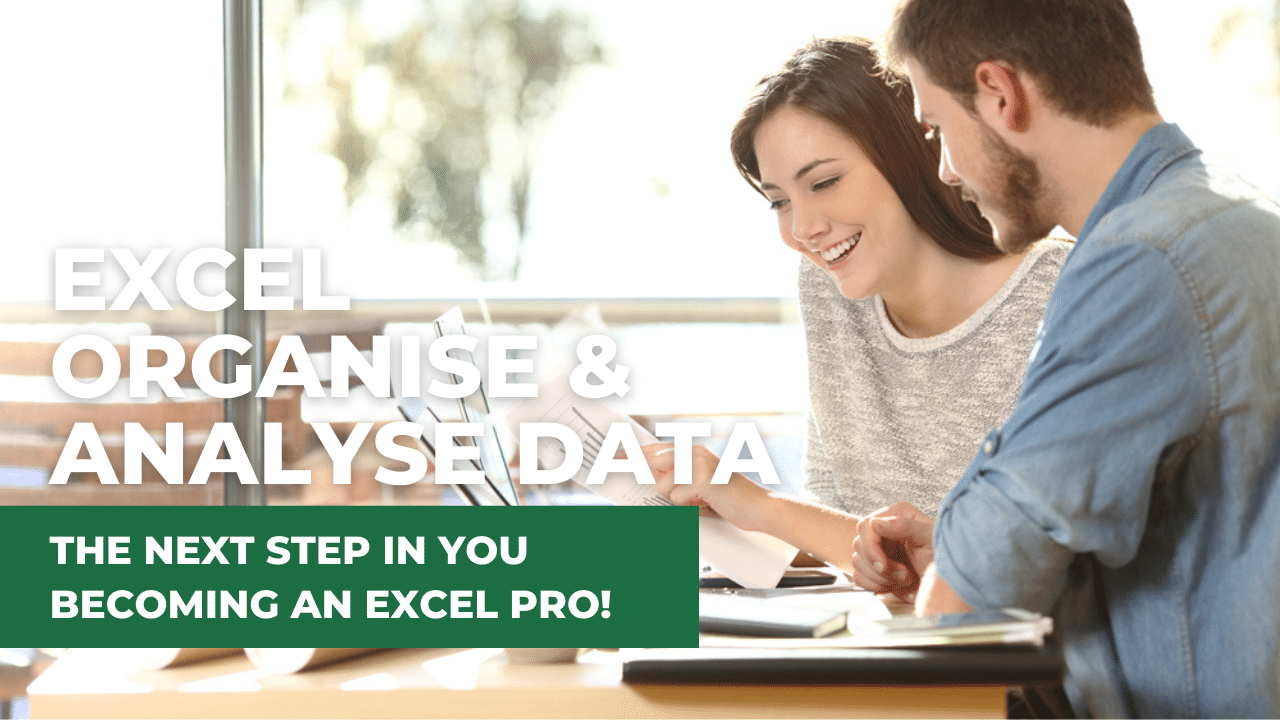Microsoft® Excel Course
Combine, Analyse & Report
Take your skills up MORE than a few notches!
Learn Lookup functions, Tables and Pivot Tables
Duration: approx 3.5 hours
Excel Combine, Analyse and Report - Stage 3
If you want to become a pro at using Excel and be amazing at analysing data, this course is perfect for you. Delivered online, live with a tutor, you'll learn how to work with data in a smart and efficient way, make sure your calculations are correct, and use advanced features in Excel.
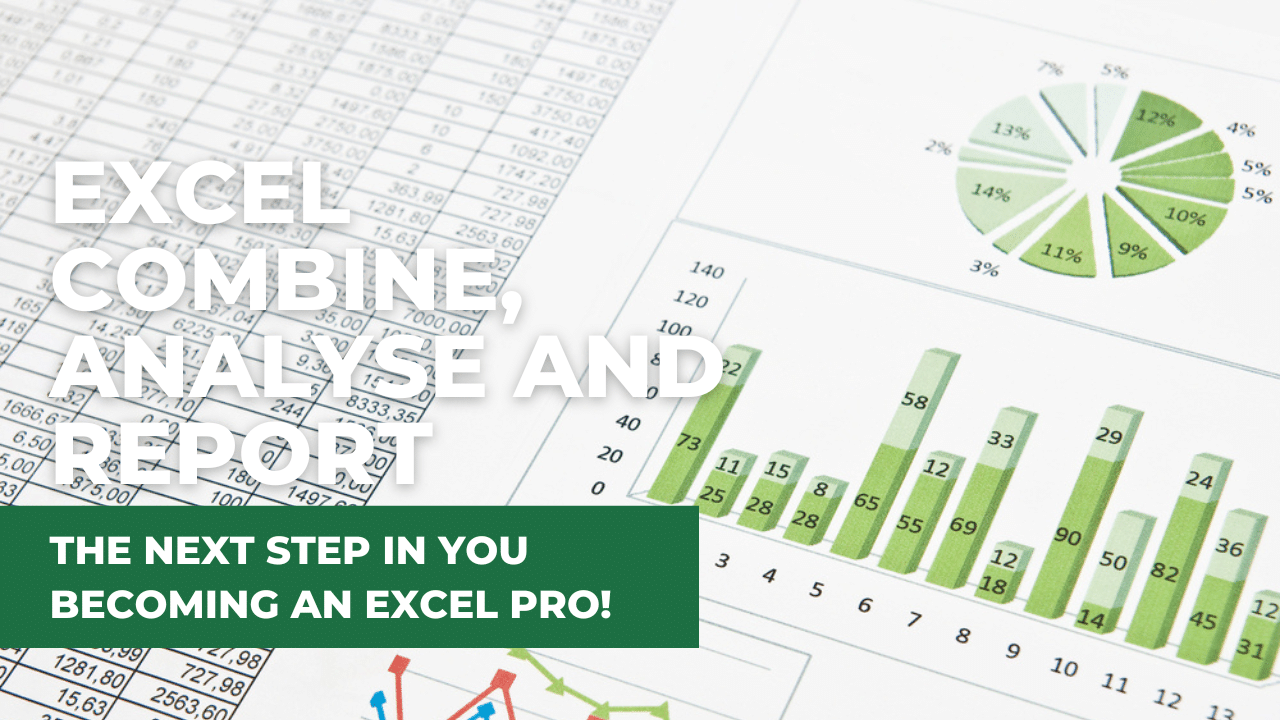
From $400 ex GST p.p.
Need a quote for a group booking?
Contact us today!
This training is for the Windows Desktop version of Excel and may not be suitable for Mac users
Duration
This short course is perfect for anyone who wants to take their analysing and reporting skills to the next level.
Who is this course for?
This course is for anyone wanting to learn how to unlock the analysing and reporting power of Excel so that you can make better decisions based on your data.
This course is definitely for you if you want to:
- Turbo-boost your output and the accuracy of your reports
- Master Excel's powerful Lookup functions to combine and cross-reference data
- Improve efficiency using dynamic ranges - no more having to reset your ranges!
- Become a Pivot Table pro, and quickly consolidate and analyse data to create meaningful reports for your team
This course isn't for you if you're happy continuing to waste hours creating average reports.
Delivered Online
This course is delivered live, online with a tutor over Microsoft Teams or Zoom. You can follow along, making the learning fun and easy, and by the end of the course, you'll be able to elevate your data analysis capabilities and enhance your productivity in Excel, enabling you to make informed decisions and drive better results in your work.
Prerequisite
Knowledge of the topics covered in our Excel Beginners course and our Excel Intermediate course would be helpful but not mandatory.
Our courses are private to you and your business
Our courses are run for you and your business only, ensuring that you and your team will receive individualised instruction and the attention needed to fully grasp the material and excel in the learning.
Learn online live with our expert tutor
Whether you're looking to train just you, a few employees or a whole department, we've got you covered. With our live online course, you can learn from the comfort of your office or home using Zoom or Microsoft Teams.
To ensure the best experience, we recommend that each participant have the desktop version of Microsoft Excel and have a webcam and headphones available so that you can interact with the trainer and other participants. Don't worry about the technical stuff though, we'll send you all the details on how to connect to the session, along with your workbook and exercise files before the session starts. And trust us, having a printed copy of the workbook handy during your learning will make the whole experience even better.
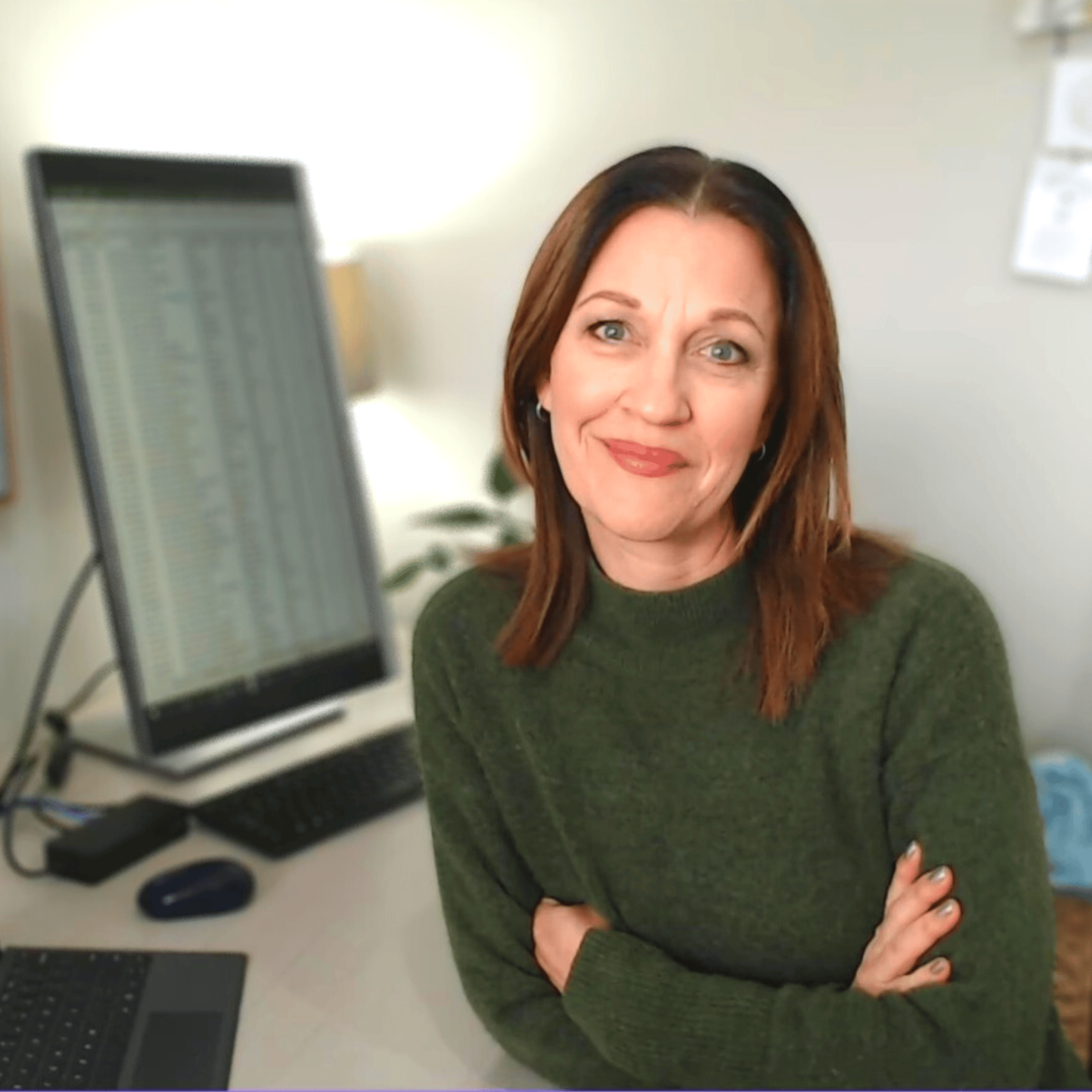
Hi I'm Sharyn
I'm super excited to help you become a pro at Excel and Word! Whether you're a total newbie or a seasoned pro looking to level up your skills, I'm here to help...Learn More >
What you will learn...
Become a Lookup WHIZZ! Not only will you learn how to create VLOOKUP and XLOOKUP functions, you will learn how to identify common problems that prevent these functions from working. Note: XLOOKUP is only available with a Microsoft 365 subscription.
TOPICS COVERED
Cross-referencing data using the VLOOKUP function
Avoid the things that cause a VLOOKUP not to work
Learn the functions that are commonly used with VLOOKUP
VLOOKUP vs XLOOKUP
XLOOKUP features
Data can be quirky! You'll learn how to fix problems by preparing your data so that it will work with a lookup function AND you'll learn the tips, tricks, hacks and complementary functions that will have you creating functions that rock!
TOPICS COVERED
Identify and remove duplicate records
Change numbers formatted as text back to numbers
Join the content of several cells into one cell
Split a single column of data into several columns
Quickly remove unwanted text and unwanted spaces inside of cells
The Table feature in Excel offers so many time-saving benefits. Create dynamic, multi-functional lists so that you never have to reset your ranges again. Learn how to use Tables to name these dynamic ranges and insert them into your formulas AND how to use Tables and Pivot Tables together to save time resetting ranges. So great!
TOPICS COVERED
What are Tables and why use them?
Manage and analyse data ranges using the Table feature
Use dynamic Table ranges in formulas
Use dynamic Table ranges with Pivot Tables
You may have heard about them seen them even attempted to create one. Pivot Tables aren't that scary when you are shown the best way to create them. Learn how to consolidate your data quickly into POWERFUL reports. It changes your life!
TOPICS COVERED
Check your data is fit for pivoting
Create a new Pivot Table
Understand the Pivot Table cache
Change the layout and formatting of the report
Control how the data, totals and subtotals are displayed and summarised
Sort, filter and rank the data
Insert Slicers and Timelines
Move items into logical groups for ease of summarising and performing data analysis
Group dates by month, quarter and year
Create calculations within the Pivot Table area
Display values as percentages of totals
Work with multiple data cache
What you will get...
A copy of our super popular step-by-step workbook along with file downloads for every exercise we cover together. Perfect to follow along with during the training, and to refer to after the training.
Capped class size to ensure you have the hands-on time required and your questions answered.
Need proof of your Continuing Professional Development (CPD)? On completion of the workshop, by request, we will send you a “Certificate of Attendance” confirming your participation and the duration of the training session.
When you take our Excel Combine, Analyse and Report course, you'll gain access to more than just top-quality training. You'll also be invited to join our private, members-only Facebook community, so that we can offer you ongoing support after your training session.
Price
Our flexible pricing varies based on the number of attendees.
Book your date and time today, and we'll get in touch soon to finalise your reservation!
1-on-1 Session Pricing (3-hours)
1 person: $495 + GST
Team Session Pricing (approx 3.5-hours)*
2 to 3 people: $445 + GST per person
4 to 8 people: $400 +GST per person
*The session duration may increase slightly for larger groups
Need a Quote? Contact us today for a quote or to answer any questions you may have.
Keen to do all 3 Stages of Excel?
Talk to us about booking an
'Excel Live Combo' and save!
This course is also available as a Self-guided Online course.
Excel Analyse & Report Stage 3
Single Course
Improve your workflow with advanced Excel tools like Lookup functions and Pivot Tables. Excel Stage 3 is perfect if you are wanting to streamline your data analysis and reporting process, and save time!
What people are saying about the course
"Awesome trainer"
Very helpful and relates the teachings back to how we work, what we need and how we could make use of our spreadsheets.
Kelly Hogan
Credit Controller
"This was a great course"
I will save 1 to 2 hours a day and additional time for my team as I will be running them through some of the content. Thank you!! This was a great course.
Bridget Armstrong
Logistics
"I learnt lots!"
The accessible language used and explanations was what I liked most about the course. I spend most of my day in Excel so the quick tips will save me hours of time a week. So impressed with how the whole group went at a steady pace despite different levels. Sharyn, you're a star! Very enjoyable and I learnt lots!
Rachel Alcorn
Human Resources
"Your training style is wonderful"
Thank you so much once again for the training yesterday. Feedback from the team is all very positive. Your training style is wonderful, and even the members of the team who probably considered themselves as capable Excel users had their minds blown a number of times.. which is awesome!
Craig Williams
Country Manager - New Zealand
"Sharyn is amazing!"
I came out of my training session today no longer being afraid of Excel and so excited with all the new things I learned and knowing that it will help me progress and navigate my levels of understanding and utilisation of all its fabulous offerings. Thank you so much Sharyn :)
Cecilia Vale das Neves
Accounts
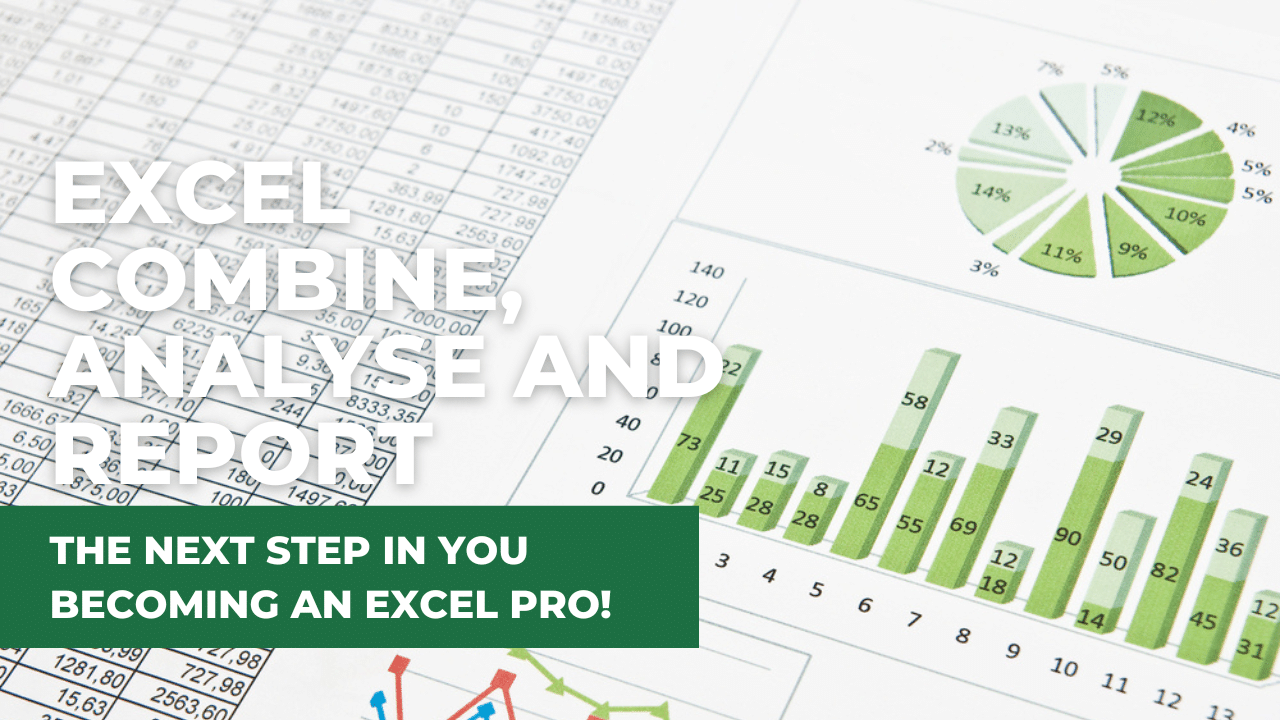
From $400 ex GST p.p.
Need a quote for a group booking?
Contact us today!
This training is for the Windows Desktop version of Excel and may not be suitable for Mac users
Keen to do all 3 Stages of Excel?
Talk to us about booking an
'Excel Live Combo' and save!
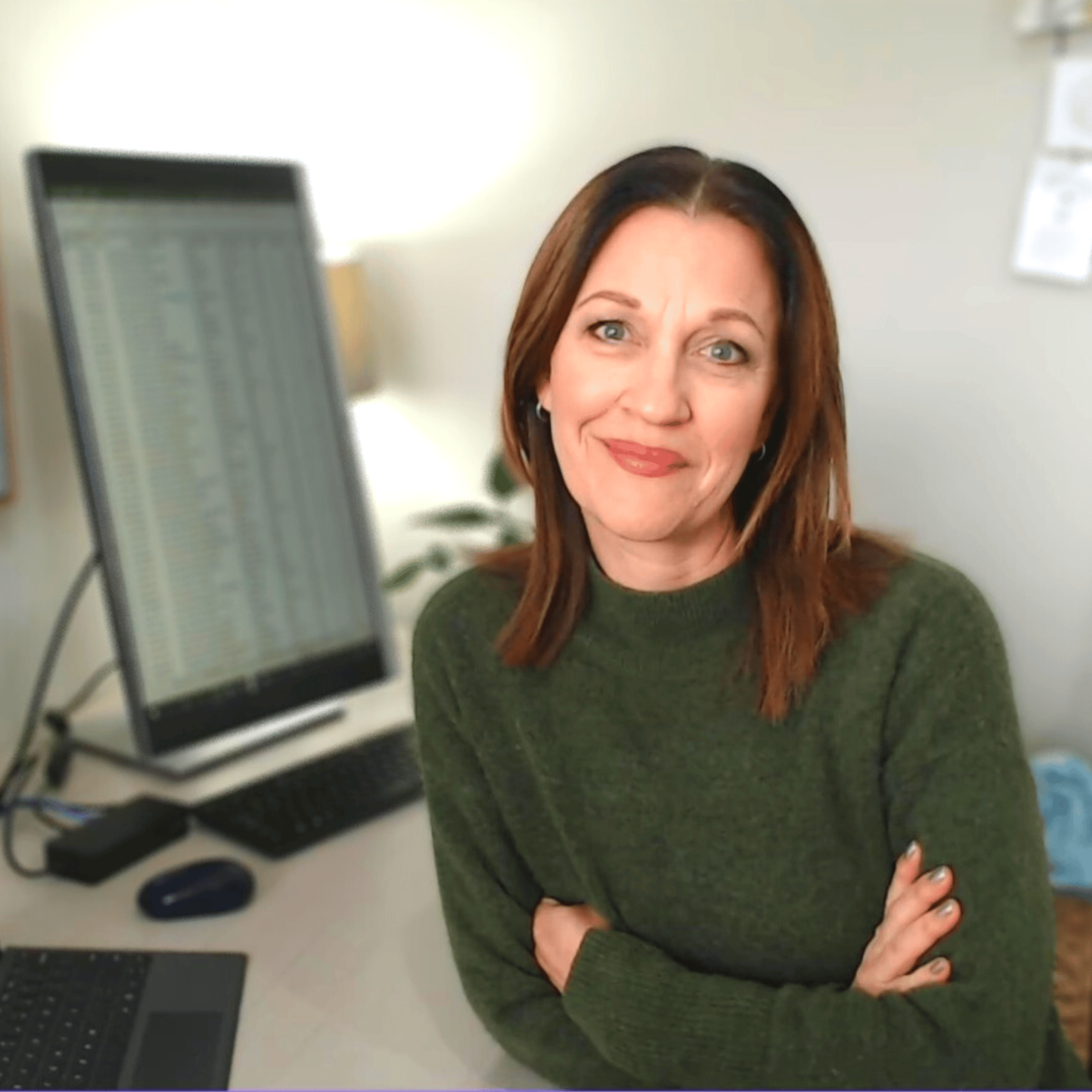
Hi I'm Sharyn
I'm super excited to help you become a pro at Excel and Word! Whether you're a total newbie or a seasoned pro looking to level up your skills, I'm here to help...Learn More >
"This was a great course"
I will save 1 to 2 hours a day and additional time for my team as I will be running them through some of the content. Thank you!! This was a great course.
Bridget Armstrong
Logistics
"I learnt lots!"
The accessible language used and explanations was what I liked most about the course. I spend most of my day in Excel so the quick tips will save me hours of time a week. So impressed with how the whole group went at a steady pace despite different levels. Sharyn, you're a star! Very enjoyable and I learnt lots!
Rachel Alcorn
Human Resources
"Your training style is wonderful"
Thank you so much once again for the training yesterday. Feedback from the team is all very positive. Your training style is wonderful, and even the members of the team who probably considered themselves as capable Excel users had their minds blown a number of times.. which is awesome!
Craig Williams
Country Manager - New Zealand
"Awesome trainer"
Very helpful and relates the teachings back to how we work, what we need and how we could make use of our spreadsheets.
Kelly Hogan
Credit Controller
"Sharyn is amazing!"
I came out of my training session today no longer being afraid of Excel and so excited with all the new things I learned and knowing that it will help me progress and navigate my levels of understanding and utilisation of all its fabulous offerings. Thank you so much Sharyn :)
Cecilia Vale das Neves
Accounts